I was looking for some files that were on my laptop before I erased it for re-partitioning (to GPT) and reinstalling. Luckily, I made an image of the drive using Clonezilla.
When trying to restore the partition image to a disk (restoreparts) inside a VM, Clonezilla kept error-ing out after selecting the partition(s) to restore.
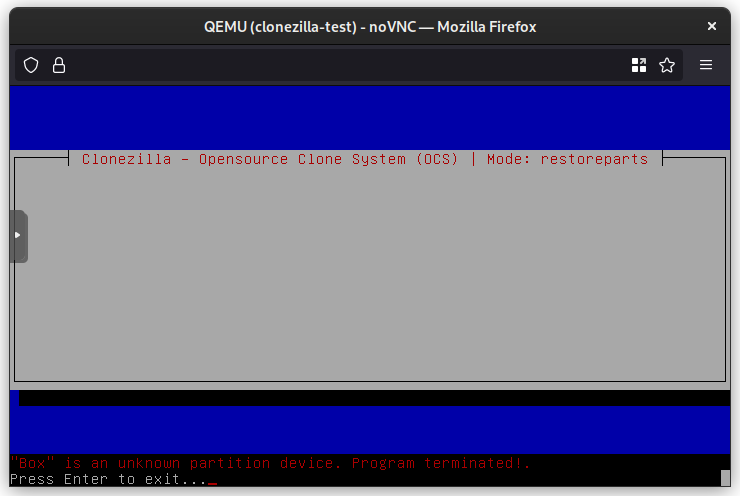
After some failures in both Proxmox and ESXi, it dawned on me that Clonezilla is unhappy because there are no partitions to target. Luckily, one can drop to the shell, sudo su to become root, and use fdisk to create the target partition(s).
If unsure about the partition type and/or size, there are a few files in the folder containing the image that could provide hints such as sda-pt.parted (sda is the block device at the time the image was created).
Once the partition(s) are created, CTRL+C twice to exit root and exit the shell and restart Clonezilla to restore partition image(s).