Taking photos is fun, but organizing them might not be as much fun. Here is a snapshot of my approach to ingesting and organizing photos.
Up 2022, when I ingest and work with photos, the photos from the camera would live in a folder named for the date when I took the photos, for example 2015-12-06. Additionally I have a 00 folder to house the Lightroom catalog or Darktable database.
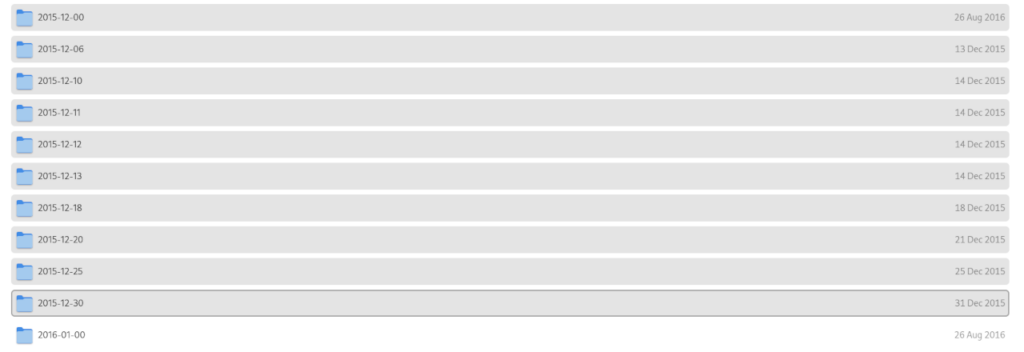
As one could imagine, this naming convention is not helpful when we want to find photos from an event.
The first challenge is to determine the folder(s) the photos might be found in. The next challenge is that the photos in these photos are unmodified originals. When the above scenario comes up, we typically want to see the curated collection and not all of the originals. It is also painful to pull down the catalog or database file and open them up to see if the photo had some adjustments.
My primary requirement is that the original photos remain untouched. The updated approach satisfies the requirement while allowing for additional abilities.
Updating the approach
I took the first step (back in 2022) and renamed the folder from Pictures to DCIM. DCIM is the folder we typically see on SD cards. Now that the DCIM folder has been renamed, the Pictures folder has been re-designated for the curated and adjusted photos.
The next thing I started to do is to title the folders in both the DCIM and the Pictures folders. I still keep the date in the folder names.
In the DCIM folder, folder names look something like the following:
2024-02-00
2024-02-12-LEGO.Money.Tree
2024-02-17-The.BroadIn the Pictures folder, the naming convention is pretty similar:
2024-02-12-LEGO_Money_Tree
2024-02-17-The_BroadConclusion
With this new approach, it is easier to spot the folder(s) I am looking for.
Renaming the folder in DCIM is still an ongoing process. Whenever the need comes up, I take the extra step to export the photos into the Pictures folder.
With the Picutres folder, I mount that folder in an Immich instance for easier viewing.