This is a brief (2025) overview of my Syncthing setup and the method to the madness when it comes to synchronizing data across multiple computers with some phones thrown in to the party. It is a little different from other solutions such as Google Drive or Dropbox as the data rests (is stored) locally on my NAS instead of the cloud.
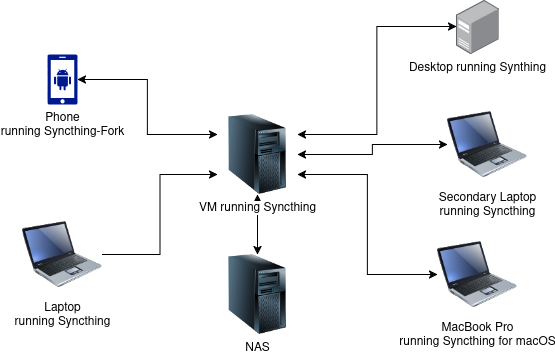
My network of Syncthing nodes all connect to one node, forming a star topology. While it is possible for all of the nodes to connected directly to each other, the need has not really come up yet. At the center is a VM with Syncthing installed and running on it. It is running almost all of the time. All of my devices connect to it. My ZFS dataset is mounted on this VM which gives sets things up for snapshots and replications.
One use case is to synchronize my KeePass password databases between my desktop, my phone, and my laptops. Another use case is to synchronize the images/videos on my phone, effectively backing them up when I plug my phone in to charge (and it is on Wi-Fi).

One nice thing about Syncthing is that if your data is organized in a way that resembles datasets, individual folders can be shared per dataset and shared appropriately. In my setup, I have a KeePass folder, a DCIM folder, and a Pictures folder. The difference between DCIM and Pictures is that on Android, photos taken with a camera app tend to land in the DCIM folder while Pictures contains images from apps such as Office Lens, Instagram, etc. With that, DCIM and Pictures are shared with my phone while KeePass is shared with every device.
I do not remember how long I have been using this setup, but overall it has been really neat to have my KeePass password database synchronized across multiple devices. Once in while there are conflicts, but sorting it out takes a few minutes before carrying on.
With regards to my phone, it has been very cool to have that data backed up without intervention. Having the data in another place has saved me the headache of completely losing the photos/pictures/videos I took when something happens to my phone. When I set up a new phone, I add the phone’s device ID to Syncthing running on the VM, share the folders with my new phone, and the data gets downloaded to the phone within minutes since the data is local as opposed to living somewhere in the cloud.